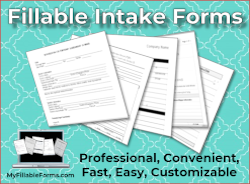My Fillable Forms
Features of Fillable PDF Forms
The best attributes of fillable forms include being fillable on a computer, savable for additional editing, easily readable, interactive while entering data, smart to aid during entry, emailable to the intended recipient, and enabled for digital signatures. As a result, your fillable forms will save time and effort.
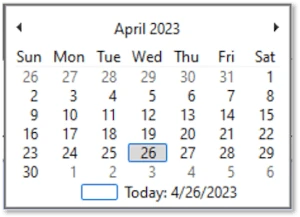
We create fillable forms, enhance existing fillable forms, and convert non-fillable forms to fillable forms.
Fillable features
Fillable PDF forms are enabled for data entry on a computer (desktop and mobile devices).
Savable
When not done filling the form, the form user may save the form, so the use may then return to the form to complete entry.
Clear/Readable features
Fillable PDF forms are readable to the person completing the form and to the recipient. Clear forms have an appropriate layout and are functionally designed with usability considerations.
![]()
Interactive features
Fillable PDF forms use drop-down lists, checkboxes (including exclusive-value), calendar for date fields, calculations. Fillable PDF forms inform the user of errors and how to correct them.
An interactive form is a signable PDF form. The signature field is one of many formatted PDF fields.
![]()
Smart features
Fillable PDF forms force format restrictions, can have calculated fields, and can be enabled for import into databases and external files.
Emailable features
A filled PDF form can be emailed as an email attachment or directly from within the form with the use of an Email button.
Signable features
Fillable PDF forms can be signed electronically.
Whether starting with a scanned paper form or a simple form made in Microsoft Office, available as an image (JPG, JPEG, PNG, TIFF, …) or another editing program, we can transform it into a smart and efficient PDF form.
We’ll make any field fillable. Forms can report errors and suggestions to the user filling the form. Fillable PDF forms can have simple or complex calculations that ease data processing. Buttons can be added to perform actions such as printing, emailing, and clearing all data within the form.
Some of the fields and information that can be placed on your fillable PDF forms:
- Text Fields
- Check Boxes
- Radio Buttons
- Single and Multi-item checkbox lists
- Drop-down lists (e.g., countries, states, …)
- Date Fields (with calendar selection)
- Digital signature
- Buttons (Submit, Save, Reset, Print etc.)
- Calculations
- Tables
- Place your logo, contact information, images or special graphics, barcodes, QR codes, and special instructions
Page numbers and navigation
Quality fillable PDF forms employ the best available features to maximize the time for the form filler and the filled form recipient. They provide:
- Field Value Validation
- Auto Population
- Specialized Field Formats (e.g., SSN, phone numbers, zip codes)
- Limited character lengths to avoid values not appearing within the field length
- Numeric validation
Don’t have Adobe Reader? Download Adobe Reader here.
See what our clients are saying. View our Testimonials page.
Ask about Spanish and other language support.
Contact us for more help as you understand features of fillable PDF forms.